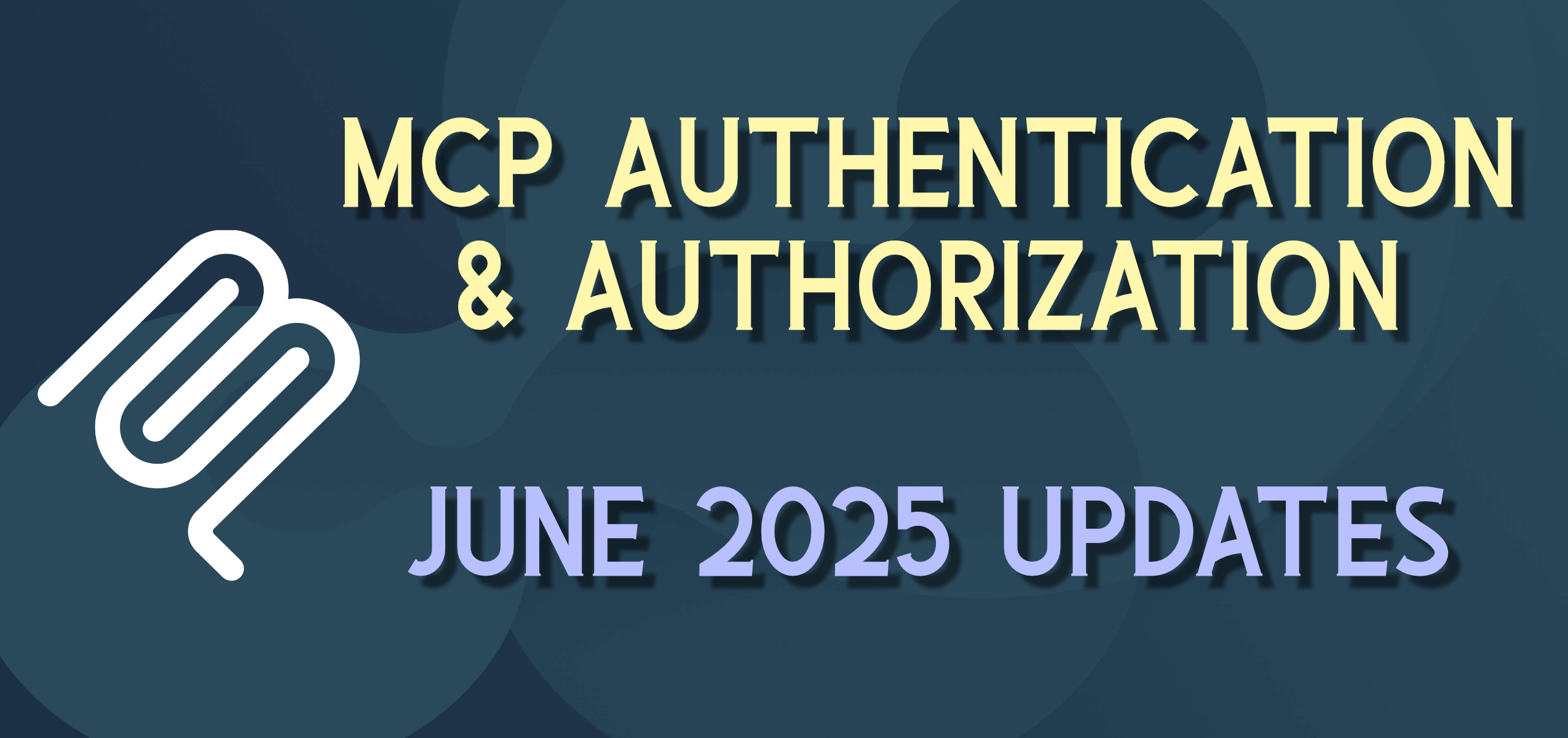VS2008 on Vista x64
Last VS2008 post, I promise ….
If you are installing on Vista, especially if you have a 64-bit version, and especially if you’ve installed the beta versions – then a few things may happen.
First rule of installing / uninstalling something is to never, ever, interrupt the installer – if you do you can leave your system in an indeterminate state (bad idea). Here’s how to avoid this happening twice during the VS2008 install process.
First, shut off any updates that may be coming down for Vista while you install VS2008. You will need to uninstall the beta software first, and if Vista decides it needs to reboot your box while the betas are uninstalling, then you are in a bind. In fact, you will need to re-install the beta first in order to have all the files it needs to uninstall the rest (kind of a pain).
Second, the VS2008 installer may hang when installing .Net Framework 3.5 (hang for hours) and if you hit “Cancel” it just says “The Installer will cancel when it is done installing the .Net Framework 3.5” which was the problem in the first place. So if you stop the install process the installer won’t be happy again. Luckily you can download the .Net Framework 3.5 as a separate installer. Then if you install the Framework with its own installer, then the VS2008 installer will recognize that the Framework is already installed and not get hung up trying to install it.
After that, the install goes pretty smoothly.
I’m still not happy with how my overall experience with Vista has been, and how much more productive (and less frustrated) I am using other Windows XP machines. But I am sticking with it on my main box for now.