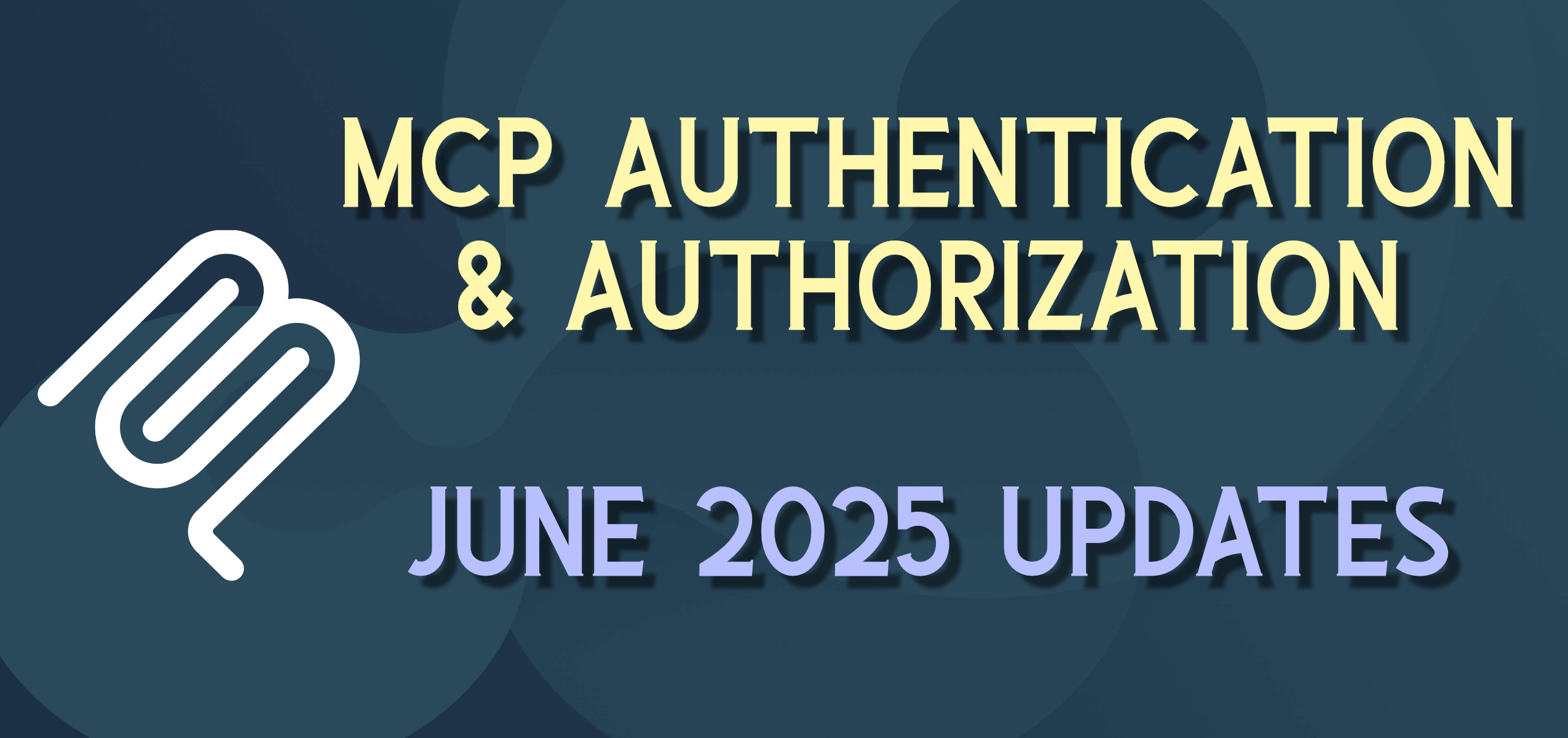Success in drying out waterlogged Laptop
Here’s a not-so-hypothetical situation – one night when 15 or so kids are running around the house you happen to leave your laptop in a very public location near where the Wii games are underway. Inevitably the laptop gets used as a coaster and soon after the cup empties over the laptop. The top of the laptop gets wiped clean (according to alleged eye-witness testimony), but, hours later, when you pick up the laptop unknowingly, water literally pours from the openings for the fan. Taking out the battery and DVD drive confirms the worst – everything is at least damp – probably as wet as you could get without submersion.
Don’t Panic. I’ve been using Windows 7 Hibernate mode lately instead of Sleep so the machine should be powered down. Damage from water/coffee/liquid is usually from an electrical short being caused in the system – no power, no short. Remove the battery so no power is supplied to the unit. Take the (dripping) laptop into the laundry room and put it on a towel to sop up as much as possible. Then proceed to remove all of the user-serviceable panels and parts as possible. I didn’t say this would be easy.
Removed the panels for the hard drive, memory, wireless card (all with water drops on them), then removed the components (i.e. hard drive, memory, card, etc.). I Also removed the keyboard, which pretty much concludes all the parts that are designed for regular humans to add/update/replace. Lastly, I did pull out the little “watch battery” on the main board which was exposed to further let air get in there and remove another source of power. Looks like the screen is sealed really well and isn’t showing any fog or moisture – hope for the best.
Put all the bits and pieces on a new dry towel and put a fan on the lot for a full 48 hours.
Time of Reckoning: reassemble all the pieces (only 3 lose screws from the keyboard). Attach the battery, and start it up (mentally remembering the fire extinguisher is about 6 feet away). It makes the typical sounds on start up, but has a weird error I haven’t seen. The CMOS/BIOS values are “corrupted” (doesn’t sound good) but [F5] will enable the default values if I would like – sure. Windows 7 hibernate/resume starts and I am starting to be cautiously optimistic. Machine thinks it is January 2001 but a quick settings change corrects that.
Success.
One other thing worth noting is that my initial lack of panic, even though I had a user group presentation scheduled for the next day and all my stuff was on the laptop, was because I had live copies of everything “in the cloud” using Dropbox and Live Mesh (trying them both out for now – like the Dropbox iPhone app feature).
Final note, from past dry-outs of cell phones, if the laptop screen was foggy/wet a way to remove water from a mostly-sealed system is difficult, but not impossible. If you can carefully package the laptop and introduce it into an environment with some ultra-absorbent material (e.g. instant rice, cat litter) and seal it up, the resulting dry air will pull moisture quite effectively out of just about anything.