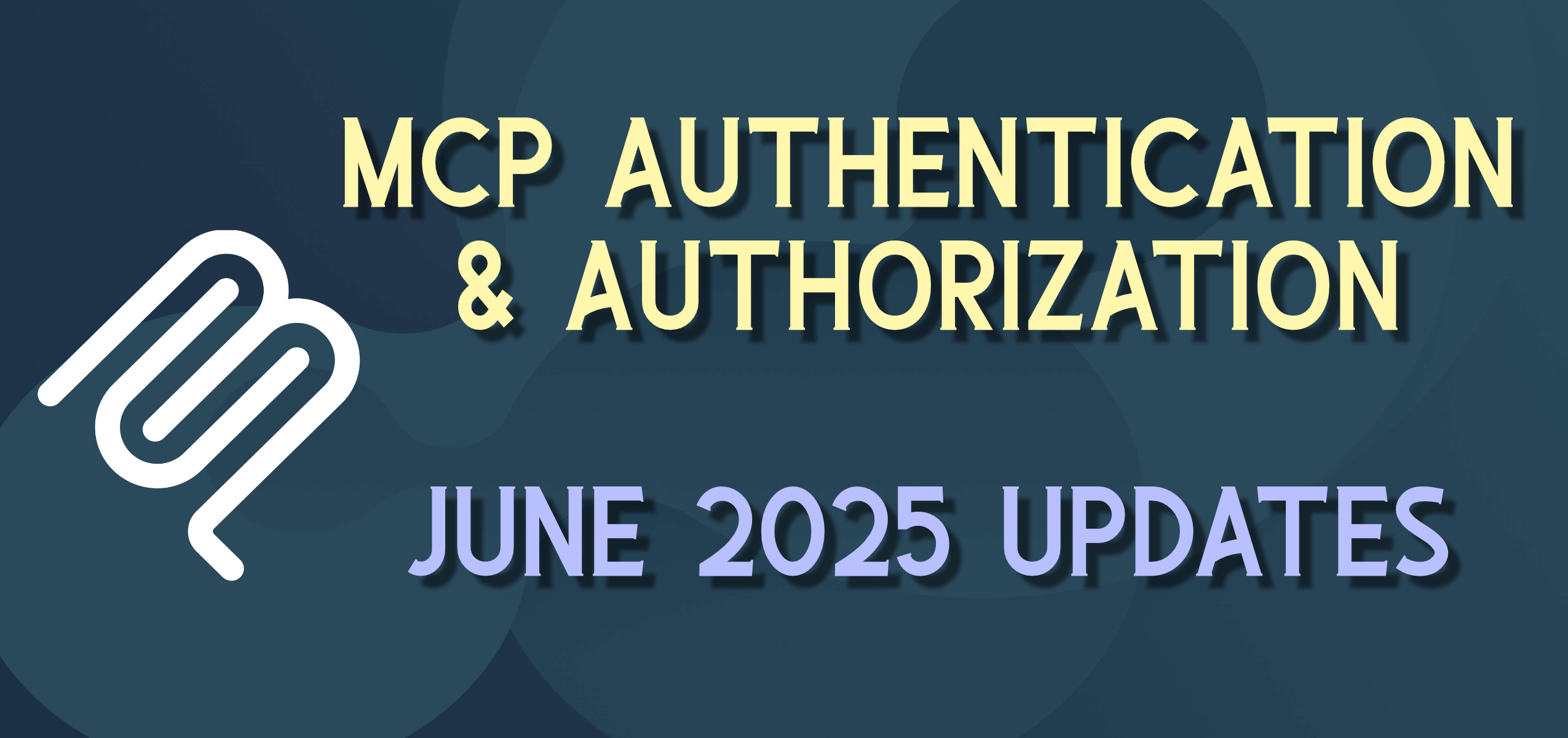iPad Hands-On Impressions
I headed over to the Apple Store over lunch to see the new iPad, and I was really happy they had about 12 of them out for people to try out. I did not become an iPad owner, though it would be very tempting if I didn’t have to pay off my surgery (could actually buy one for the entire family for that deductible) – the point is, it is a very nice device. For Apple to further be able to put all of this functionality into a $499 starting price, is a nothing short of a milestone.
The iPad looks great from a short distance – the cool glass edge-to-edge cover over black with the shiny silver undercarriage. I got to try out the only open device as people were really swarming around them, even at 11:20am a few days after launch. It really did remind me of my iPod Touch, though it made that device seem quite inadequate in a number of ways. The screen is much bigger, the processor is noticeably quicker, and the colors seem brighter (though that might have been just the size of the screen again).
So every application on your iPod Touch or iPhone that you ever wanted to be “bigger” works so much better. Reading is so much better on the big screen, especially if you are needing bigger type sizes these days. Watching a movie on the screen is quite impressive. I fired up the “Plants vs. Zombies” game, and the detail is much better and the interface makes it actually easier and more enjoyable to play. And games like Scrabble – where you want to play with a friend – is much easier for both to view on the larger screen.
Things that were just too hard to reasonably do on a small screen:
- Reading books or magazines (i.e. more than a few pages at a time)
- Games of any complexity (e.g. board/war games, real-time strategy games, etc.)
- Productivity Apps (e.g. word processing, spreadsheets, etc.)
- Watching a full-length movie (and really enjoying it)
Things that are still just fine on a small screen
- Music
- E-mail (reading, writing short messages).
- Handheld games – e.g. Gameboy / Nintendo DS class games
- Mapping / GPS
- Twitter / Facebook
- News
New classes of apps made possible by the iPad / Tablets
- Multimedia/Interactive publications – not just moving print and pictures to the web, but interlacing video and interactive components into the publications as well (Flash and Silverlight would sure be nice here – see below). This would include “textbooks” that are so much more than textbooks; Imagine the ability to watch a key scene from a Shakespeare drama included within the text itself, or a live physics simulation embedded in the chapter on Newtonian forces.
- Mobile sales/presentations – this is the perfect type of device for sales people and others that do presentations to take on the road. It works well in 1-on-1 or small group situations to host the content itself, and can be hooked up to a projector for larger audiences.
The iPad’s issues to resolve
- Even with the iPad’s ancestors in the iPhone and iPod Touch, it is still a “1.0” device. There are already reports of issues with WiFi reception and charging via the USB connection. Apple has been very good in the past at working with people to resolve issues and updating the hardware in future releases. And with 3/4 of a million of these devices already out there, I am sure they will get a lot of feedback.
- While the 9.7” beautiful glass screen is its #1 feature it is also potentially the iPad’s #1 problem. How do you keep it from scratching when there is no cover? If it is in a backpack or bag with other things it’ll get scratchy pretty quickly. Along with added size is added mass. If this thing falls off a table and hits one of the edges (even on carpet) I think you will start to see some cracked or shattered devices. I don’t know if this is repairable or if it needs to be replaced. In my mind I see some kind of leather flap or cover (like an executive leather folder) with perhaps a clasp or zipper to protect the device in transit. The iPhone still fits nicely in a pocket or holster and I think that becomes a selling point now over the iPad. UPDATE: Search found that they have thought of this $40 case with some protection here. This will be available in Late April. Good.
- Battery life. I know my iPod Touch after a couple years of solid use now needs to be recharged at least once a day. I don’t know how long the 9-10 hours of battery life will be true for the iPad.
- Customer choice for applications and content.
- The irony of how nice the version of the “Plants vs. Zombies” game is on the iPad, is that it was finally getting back some of the functionality of the “original” Flash version – yes, this is a game that started on the web with Flash but was simplified for the smaller iPhone screen, and is now “enhanced” by bringing back some of the features of the Flash version. PvZ is one of thousands of popular Flash games that are out on the web that are inaccessible to all iPad users. Most interactive educational materials were developed in Director/Authorware/Flash and are also inaccessible on the iPad.
-
Further I can’t pick something as basic as a browser on the iPad. In daily use I use Chrome and Internet Explorer as my two main browsers – neither of these (nor Firefox, Opera, etc.) are allowed on the iPad because they would compete with the Safari browser from Apple. I am sure they will do the same thing to “protect” the profits from their productivity software and other utilities.
- No built-in camera? Need to figure that one out – maybe it put them over that $499 target price?
- No GPS in the WiFi models? Must be some weird contractual thing (or the $499 target price) This could have been the perfect “travel companion” if the travel guides would have GPS-enabled maps included.
- No phone calling/receiving capabilities in the 3G models? It is already on the network why not allow calls for those with a plan?
- No ports for camera or video out? They have helped with adapters for cameras now for USB or SD cards. Now they’ll just need to come out with an HDMI out adapter.